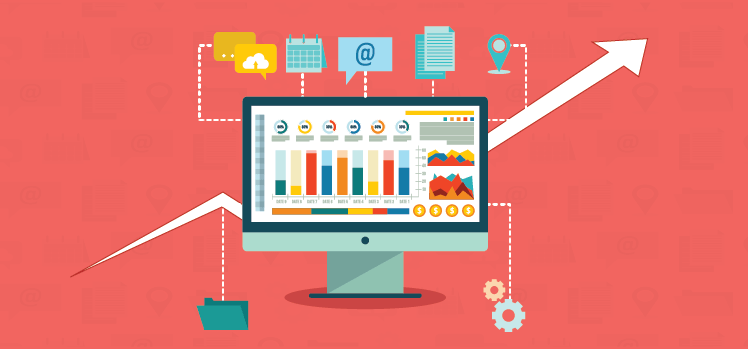Scalable CRM–RMM Strategies for Growing MSP Businesses
For Managed Service Providers (MSPs), growth hinges on two crucial pillars: strong customer relationships and efficient service delivery. These pillars are, in turn, built upon the foundation of robust Customer Relationship Management (CRM) and Remote Monitoring and Management (RMM) systems. However, as an MSP scales, the initial tools and processes that once served them well can quickly become bottlenecks, hindering further expansion and profitability. A haphazard approach to CRM and RMM integration, or a lack of long-term planning, can lead to duplicated efforts, data silos, and ultimately, a diminished ability to effectively serve clients.
The key to sustainable growth for MSPs lies in adopting scalable CRM–RMM strategies. This involves carefully selecting the right tools, integrating them seamlessly, and establishing processes that can adapt to the evolving needs of the business and its clients. A scalable strategy isn’t just about handling more customers; it’s about providing better service, optimizing internal operations, and ultimately, increasing profitability per client. It’s about proactively addressing potential challenges before they become major obstacles.

This article will explore the critical components of a scalable CRM–RMM strategy for growing MSP businesses. We will delve into the importance of integration, automation, data management, and reporting, providing practical insights and actionable steps to help MSPs build a solid foundation for long-term success. We’ll examine the benefits of a unified platform versus individual best-of-breed solutions, discuss key considerations for choosing the right tools, and highlight strategies for optimizing workflows to maximize efficiency and client satisfaction. Ultimately, the goal is to empower MSPs to leverage their CRM and RMM systems to drive sustainable growth and achieve their business objectives.
Understanding the Importance of CRM and RMM for MSPs
CRM and RMM are the lifeblood of any successful MSP. They provide the visibility and control needed to effectively manage client relationships, deliver proactive support, and maintain a profitable business model. Understanding their individual roles and how they work together is paramount.
The Role of CRM in MSP Growth
CRM systems are the cornerstone of customer relationship management. For MSPs, a CRM serves as a central repository for all client-related information, including contact details, service agreements, communication history, and sales opportunities. A well-implemented CRM allows MSPs to:. Understanding client needs is crucial for success, and consequently, Best Crm Msps can significantly streamline service delivery and enhance customer satisfaction
- Improve client communication: Track interactions, schedule follow-ups, and personalize communication based on client needs.
- Manage sales pipelines: Effectively track leads, manage sales opportunities, and forecast revenue.
- Enhance customer satisfaction: Proactively address client concerns, provide timely support, and build stronger relationships.
- Centralize client data: Eliminate data silos and provide a single source of truth for all client information.
- Improve marketing efforts: Target specific client segments with tailored marketing campaigns.
The Role of RMM in MSP Growth
RMM tools provide MSPs with the ability to remotely monitor and manage their clients’ IT infrastructure. This includes servers, workstations, network devices, and other critical systems. Key functionalities of an RMM system include:
- Remote monitoring: Proactively identify and resolve potential issues before they impact clients.
- Patch management: Automate the deployment of security patches and updates to protect clients from vulnerabilities.
- Remote access: Securely access client systems to troubleshoot issues and provide remote support.
- Automation: Automate routine tasks, such as software updates, system maintenance, and security scans.
- Reporting: Generate reports on system performance, security status, and other key metrics.
Why Integration is Crucial
While CRM and RMM systems are valuable on their own, their true potential is unlocked when they are integrated. Integration allows for seamless data flow between the two systems, providing a holistic view of the client and their IT environment. This leads to:
- Increased efficiency: Automate tasks such as ticket creation, client onboarding, and contract management.
- Improved service delivery: Proactively identify and resolve issues based on real-time monitoring data.
- Enhanced client communication: Provide clients with timely updates on the status of their IT environment.
- Better decision-making: Gain insights into client needs and identify opportunities for upselling and cross-selling.
- Reduced operational costs: Streamline workflows and eliminate manual processes.
Key Considerations for Scalable CRM–RMM Strategies
Developing a scalable CRM–RMM strategy requires careful planning and consideration of several key factors. This isn’t just about picking the “best” software; it’s about choosing the right tools and processes that align with your specific business needs and growth objectives.
Choosing the Right CRM and RMM Tools
Selecting the right CRM and RMM platforms is a critical first step. Consider the following factors when evaluating different options:. Understanding your business needs is crucial, and Guide Selecting Crm can help you make the most informed choice
- Scalability: Can the platform handle your current needs and future growth?
- Integration capabilities: Does the platform integrate seamlessly with other tools you use, such as your PSA (Professional Services Automation) system, accounting software, and ticketing system?
- Features and functionality: Does the platform offer the features and functionality you need to effectively manage your clients and their IT environment?
- Ease of use: Is the platform easy to learn and use for your team?
- Vendor support: Does the vendor offer reliable support and training?
- Pricing: Is the pricing model sustainable for your business?
- Security: Does the platform meet your security requirements and comply with relevant regulations?
Integration Methods: Native vs. Third-Party
There are two primary methods for integrating CRM and RMM systems: native integration and third-party integration. Native integration refers to integrations that are built directly into the platforms, while third-party integrations rely on connectors or APIs to link the systems. Each approach has its pros and cons:
- Native Integration: Often provides a more seamless and reliable integration experience. However, it may be limited to the features and functionality offered by the vendor.
- Third-Party Integration: Offers greater flexibility and customization. However, it may require more technical expertise to set up and maintain.
Data Management and Standardization
Effective data management is essential for a scalable CRM–RMM strategy. This includes establishing clear data standards, implementing data validation rules, and regularly cleaning and maintaining your data. Poor data quality can lead to inaccurate reporting, inefficient workflows, and ultimately, poor decision-making.
Automation Workflows and Processes
Automation is key to maximizing efficiency and reducing manual effort. Identify repetitive tasks that can be automated, such as ticket creation, client onboarding, and reporting. Develop clear workflows and processes to ensure that automation is used effectively and consistently.
Reporting and Analytics
Reporting and analytics provide valuable insights into your business performance and client satisfaction. Use your CRM and RMM systems to track key metrics, such as client churn, service response times, and revenue per client. Analyze this data to identify areas for improvement and make data-driven decisions. As technology advances, Remote Monitoring Meets personalized healthcare solutions
Implementing a Scalable CRM–RMM Strategy: A Step-by-Step Approach
Implementing a scalable CRM–RMM strategy is an ongoing process that requires commitment and continuous improvement. Here’s a step-by-step approach to guide you through the process:. Now that we understand the landscape of IT service delivery, What Is Remote Monitoring and Management (RMM)? becomes a crucial element in ensuring operational efficiency
.
Step 1: Define Your Goals and Objectives
Clearly define your goals and objectives for your CRM–RMM strategy. What do you want to achieve? Do you want to improve client satisfaction, increase efficiency, or drive revenue growth? Having clear goals will help you focus your efforts and measure your success.
Step 2: Assess Your Current Infrastructure
Assess your current CRM and RMM systems, processes, and data. Identify any gaps or weaknesses that need to be addressed. This will help you determine the best approach for implementing your new strategy.
Step 3: Choose the Right Tools
Evaluate different CRM and RMM platforms based on your needs and requirements. Consider factors such as scalability, integration capabilities, features, ease of use, and pricing. Don’t be afraid to request demos and trials to test out different platforms.
Step 4: Plan the Integration
Develop a detailed integration plan that outlines how your CRM and RMM systems will be integrated. Consider the different integration methods available and choose the one that best meets your needs. Ensure that your integration plan includes data mapping, workflow automation, and reporting requirements.
Step 5: Implement and Test
Implement your integration plan and thoroughly test the integration to ensure that it is working as expected. Involve your team in the testing process to gather feedback and identify any potential issues. To streamline business operations and enhance customer relationships, one must consider Combining Crm & marketing automation systems for a unified approach
Step 6: Train Your Team
Provide comprehensive training to your team on the new CRM and RMM systems and the integrated workflows. Ensure that everyone understands how to use the tools effectively and efficiently.
Step 7: Monitor and Optimize
Continuously monitor the performance of your CRM–RMM strategy and make adjustments as needed. Track key metrics, such as client satisfaction, service response times, and revenue per client. Use this data to identify areas for improvement and optimize your workflows. Improving efficiency in IT support often involves Enhancing Help Desk capabilities to better serve end-users
Common Pitfalls and How to Avoid Them
Implementing a scalable CRM–RMM strategy is not without its challenges. Here are some common pitfalls to avoid:
- Lack of Planning: Failing to plan properly can lead to a disjointed implementation and missed opportunities.
- Poor Data Quality: Inaccurate or incomplete data can undermine the effectiveness of your CRM and RMM systems.
- Insufficient Training: If your team doesn’t know how to use the tools effectively, they won’t be able to realize their full potential.
- Over-Complication: Trying to do too much too soon can lead to overwhelm and frustration. Start with a simple implementation and gradually add more features and functionality over time.
- Ignoring Feedback: Failing to listen to feedback from your team and clients can lead to a strategy that doesn’t meet their needs.
The Future of CRM–RMM in the MSP Landscape
The MSP landscape is constantly evolving, and CRM–RMM solutions are evolving along with it. Expect to see continued advancements in areas such as:
- Artificial Intelligence (AI): AI is being used to automate tasks, improve decision-making, and personalize client interactions.
- Machine Learning (ML): ML is being used to identify patterns and trends in data, allowing MSPs to proactively address potential issues.
- Cloud-Based Solutions: Cloud-based CRM and RMM solutions offer greater scalability, flexibility, and accessibility.
- Integration with Emerging Technologies: CRM and RMM systems are increasingly being integrated with emerging technologies such as IoT (Internet of Things) and cybersecurity solutions.
By embracing these advancements and continuously adapting their CRM–RMM strategies, MSPs can stay ahead of the curve and continue to deliver exceptional value to their clients.
Conclusion
In conclusion, implementing scalable CRM–RMM strategies is no longer a luxury but a necessity for MSP businesses seeking sustained growth and profitability. We’ve explored how integrating these platforms, automating workflows, and leveraging data-driven insights can significantly enhance operational efficiency, improve customer satisfaction, and ultimately drive revenue. By embracing these principles, MSPs can overcome the challenges of scaling and position themselves for long-term success in an increasingly competitive market.
Reflecting on the key takeaways, from streamlining onboarding to proactive issue resolution, a well-integrated CRM–RMM system empowers MSPs to deliver exceptional service at scale. The journey to scalable operations requires a strategic approach, careful planning, and a commitment to continuous improvement. We encourage you to assess your current CRM–RMM setup and identify areas where you can implement these strategies to unlock your business’s full potential. Ready to take the next step? Explore our resources on scalable CRM–RMM solutions and discover how we can help you transform your MSP.
Frequently Asked Questions (FAQ) about Scalable CRM-RMM Strategies for Growing MSP Businesses
How can integrating a CRM and RMM platform help my growing MSP business achieve better scalability and efficiency?
Integrating a Customer Relationship Management (CRM) and Remote Monitoring and Management (RMM) platform offers significant benefits for MSP scalability and efficiency. A unified system streamlines workflows, eliminating data silos and manual data entry. For instance, when a new lead is entered into the CRM, information can automatically populate into the RMM, creating a new client profile with necessary device information. This integration improves communication between sales, support, and technical teams, leading to faster response times and better customer service. Furthermore, automated alerts from the RMM can trigger tasks in the CRM, such as scheduling follow-up calls for potential upsells based on client infrastructure changes or needs. The result is increased operational efficiency, reduced errors, and a clearer view of the customer lifecycle, empowering your MSP to handle a larger client base without proportionally increasing overhead.
What are the key features I should look for when choosing a CRM and RMM platform to support the growth of my Managed Service Provider (MSP) business?
Selecting the right CRM and RMM tools is crucial for scaling your MSP effectively. Look for CRM features like lead management, sales automation, and robust reporting capabilities. The CRM should easily track client interactions, manage sales pipelines, and generate insightful reports to improve sales strategies. On the RMM side, prioritize features such as automated patch management, remote access, network monitoring, and scripting capabilities. Integration between the CRM and RMM is paramount; ensure they offer seamless data synchronization and workflow automation. Also, consider scalability; the platform should easily adapt to accommodate your growing client base and increasing data volume. Finally, evaluate the vendor’s support and training resources to ensure your team can effectively utilize the platform’s full potential.
What are some proven strategies for implementing and optimizing a CRM-RMM integration to maximize its value for my MSP business and improve customer satisfaction?
Successful CRM-RMM integration requires a well-defined strategy. Start by mapping your current workflows and identifying areas where integration can streamline processes. Prioritize automating tasks such as ticket creation, alert routing, and client onboarding. Develop clear communication protocols between teams to ensure everyone understands how to leverage the integrated system. Implement thorough training programs to empower your staff to effectively use the CRM and RMM features. Regularly monitor and analyze key performance indicators (KPIs) such as ticket resolution time, customer satisfaction scores, and sales conversion rates to identify areas for improvement. Continuously optimize your workflows and automation rules based on data insights to maximize efficiency and enhance customer satisfaction. Seek ongoing feedback from your team and clients to identify potential pain points and refine your integration strategy.